AMD Releases New Driver: Version 24.4.1 for Comprehensive Upgrade Experience
Apr. 29, 2024 / Updated by Seraphina to News

In the wave of the digital era, the significance of graphics card drivers as a bridge between hardware and software is self-evident. Recently, AMD has released the brand new 24.4.1 graphics card driver, bringing unprecedented performance improvements and experience optimizations for gamers and graphics professionals alike. This article will comprehensively explain the highlights and features of the AMD 24.4.1 graphics card driver from various aspects.
CONTENTS:
1. Comprehensive Optimization for Gaming Experience
2. Powerful Image Processing and Optimization Features
3. Outstanding Multi-GPU Parallel Computing Capability
4. Detailed Graphics Card Status and Performance Monitoring
5. Updating the AMD 24.4.1 Graphics Card Driver
2). Visit the AMD Official Website
1. Comprehensive Optimization for Gaming Experience:
The AMD 24.4.1 graphics card driver has made significant improvements in game support.
Firstly, it has added support for the popular game "Manor Lords", allowing players to enjoy the game for longer periods.
Secondly, it has also added HYPR optimization support for "Nightingale" and "Skull & bones", enhancing rendering efficiency and visual quality, enabling players to immerse themselves in smoother and more realistic gaming environments.
Lastly, it has added Vulkan extension support, improving graphics performance in areas such as ray tracing, global illumination, and shadow effects, allowing players to enjoy better performance and higher game quality while playing these games.
At the same time, the driver has also optimized performance for popular games like "Helldivers 2", effectively alleviating stuttering and frame drop issues during gameplay, allowing players to fully enjoy the gaming experience.
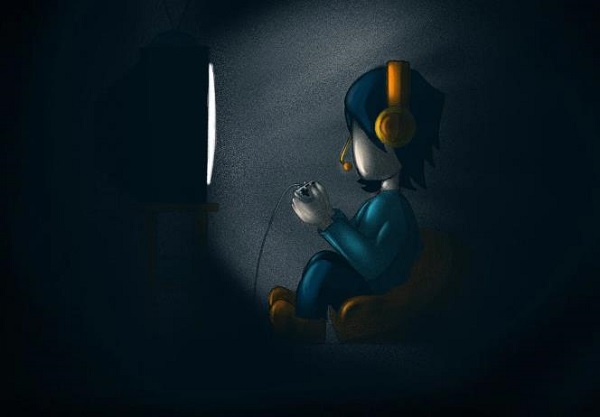
2. Powerful Image Processing and Optimization Features:
Anti-Aliasing: Anti-aliasing is a commonly used image processing technique to reduce jagged edges in images, making them appear smoother and clearer. AMD's driver provides various anti-aliasing modes, including MSAA (Multi-Sample Anti-Aliasing) and FXAA (Fast Approximate Anti-Aliasing), allowing users to choose the mode that suits their preferences and performance requirements.
VSR (Virtual Super Resolution): VSR is an image enhancement technology that improves image quality by increasing the game's resolution, making the image appear sharper and more detailed. AMD's driver supports VSR functionality, allowing users to increase the game's resolution beyond the native resolution of the display, thereby achieving higher-quality image effects.
HDR (High Dynamic Range): HDR is an advanced display technology that provides a wider color range and higher contrast, making the image appear more realistic and vivid. AMD's driver supports HDR functionality, allowing users to enjoy HDR content on compatible displays, providing a more stunning visual experience.
Color Management and Calibration: AMD's driver provides rich color management and calibration features, allowing users to adjust the display's color parameters to achieve the best image effects. Users can adjust parameters such as color saturation, hue, and brightness through the driver interface to meet their personalized needs.

Image Enhancement and Filtering: In addition to basic features like anti-aliasing and VSR, AMD's driver also provides a range of image enhancement and filtering options, such as blur filters, sharpening filters, and color saturation enhancement, further improving image quality and detail, making it appear more realistic and refined.
3. Outstanding Multi-GPU Parallel Computing Capability:
AMD graphics card drivers also support CrossFire technology, i.e., multi-GPU parallel computing. This means that when players use multiple AMD graphics cards, they can achieve higher graphics processing performance, allowing them to enjoy smoother, higher frame rate gaming visuals. Whether it's large 3D games or complex graphic design tasks, the AMD 24.4.1 graphics card driver can handle them with ease.

4. Detailed Graphics Card Status and Performance Monitoring:
In addition to the above advantages, the AMD 24.4.1 graphics card driver also provides detailed graphics card status and performance monitoring features. Users can view key indicators such as temperature, power consumption, and frequency of the graphics card at any time to better understand the graphics card's working status and make corresponding adjustments. This is undoubtedly a boon for users who pursue ultimate performance and stability.
5. Updating the AMD 24.4.1 Graphics Card Driver:
After understanding the characteristics of the AMD 24.4.1 graphics card driver, I believe you are eager to experience the performance brought by the new driver immediately. Below are two methods for updating:
1). Update via Driver Talent:
Driver Talent is a professional driver management software that intelligently detects computer hardware and automatically finds and installs the corresponding drivers.
Open Driver Talent and click "Scan".
After the scan is complete, it will display which drivers are not installed or need updating. Click the "Download" button.
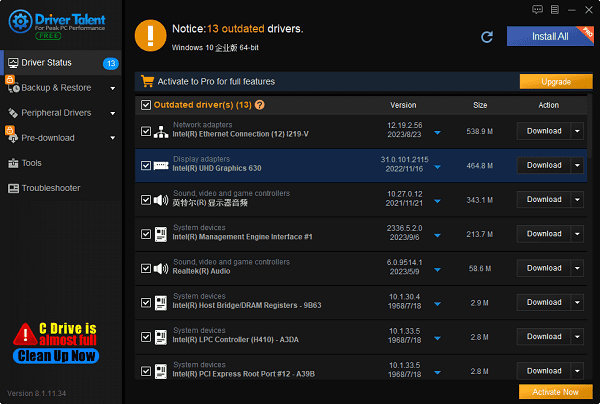
After the update is complete, restart your computer to ensure that the new graphics card driver takes effect properly, thus improving system performance.
2). Visit the AMD Official Website:
Open your web browser: Launch your preferred web browser, such as Google Chrome, Mozilla Firefox, Microsoft Edge, etc.
Visit the AMD official website: In the browser's address bar, search for the AMD website and press Enter to access the AMD official website.
Navigate to the support page: On the AMD homepage, there is usually an option such as "Support" or "Drivers & Support". Click on this option to enter the AMD support page.
Select your product: On the support page, you will see a search box or a series of dropdown menus for selecting your AMD product type and model. Select your graphics card type and model, ensuring that you choose the correct product series and model to obtain the corresponding driver.
Select the operating system: Once you have selected the correct product model, the page may display various operating systems supported by that product. Select the operating system you are currently using, such as Windows 10, Windows 8, macOS, etc.
Find and download the latest driver: After selecting the operating system, the page will list the latest drivers compatible with your selected AMD product and operating system. There is usually a button or link, such as "Download" or "Get Latest Drivers". Click on this button or link to download the corresponding driver installation package.
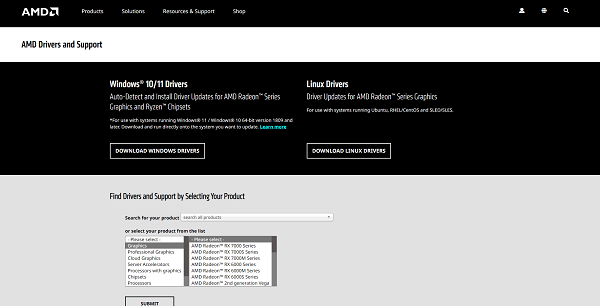
Install the driver: Once the download is complete, double-click the downloaded driver installation package and follow the installation wizard's instructions to complete the driver installation process. During the installation process, you may need to agree to license agreements, choose installation options, etc.
Restart the computer: After the installation is complete, it is recommended to restart your computer to ensure that the new driver takes effect properly.
Above is the introduction to the AMD 24.4.1 graphics card driver. I hope it is helpful for everyone. If you encounter driver-related issues such as network cards, graphics cards, Bluetooth, sound cards, etc., you can download "Driver Talent" for detection and repair. Meanwhile, Driver Talent supports driver download, installation, backup, etc., providing flexible driver installation options.
See also:
What is Realtek on my computer and the way to download and install Realtek audio drivers
Which is better, the i5 or the i7, and an introduction to the differences between them
How to connect gamepad to TV and the solution to install a gamepad on my PC

|
ExplorerMax |

|
Driver Talent for Network Card | |
| Smart and advanced file explorer tool for Windows platforms | Download & Install Network Drivers without Internet Connection | |||
| 30-day Free Trial | Free Download |







